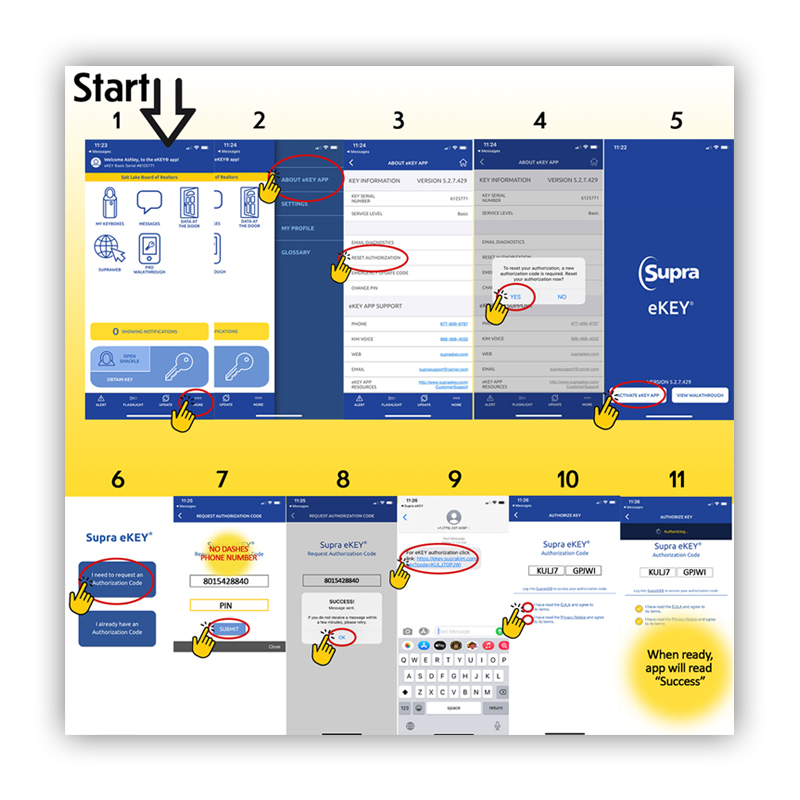SUPRA
FAQ
Request Authorization Code
Supra Training Tutorials
Supra Web Login
You will need a username and password to access your Supra account. Here you can manage your listings, reports, and settings. For your first login, you will need to provide your key serial number and pin.
Supra Web Guide
Learn how to receive automatic emails to notify you of activity and your listings or how to create customized activity reports for printing or emailing.
Supra Web Tour
View a tour of the SupraWEB website
Mobile SupraWeb Guide
View instructions on accessing SupraWEB with your mobile device.
Get Update Code
1. Click here
2. Enter the serial number of your key (which is located on the back of your key) and your PIN.
3. Click on Update Code on the left hand Quick Links Menu.
Contact Supra
For Technical Support, call 1-877-699-6787
eKEY
Use your smartphone or tablet as your lockbox key. The eKEY application uses your phone’s wireless communications so you can do business anywhere. Choose from many different Android™, BlackBerry®, and Apple phones and tablets. For a list of devices that were thoroughly tested by Supra and provide the highest possible user experience, click here. Devices not on this list may still be compatible, however, user experience may vary.
iBoxes
The Supra iBox is an electronic keybox that is placed on
listings and holds the listing’s keys. The iBox uses infrared technology to communicate with
Supra keys.
UCAR sells new iBoxes at our office. Please contact us concerning the current prices of new and used iBoxes. If you buy or sell an iBox from another agent, you must have a bill of sale to authorize reprogramming of the box.